If your processor is 64-bit but whenever you try to run a 64-bit OS your VMware workstation generates an error like:
This virtual machine is configured for 64-bit guest operating systems. However, 64-bit operation is not possible
Then you may probably solve this issue easily by enabling the Virtualization Technology (VT) in your BIOS.
- Restart you computer and enter BIOS
- Move to “system Configuration”
- Change the value of Virtualization Technology to enabled and you are all sorted!
A bit about hardware VT: It enables your processor to run multiple virtual machines simultaneously while maintaining full isolation between them. This feature is set to disabled by default in BIOS such as in my HP laptop!




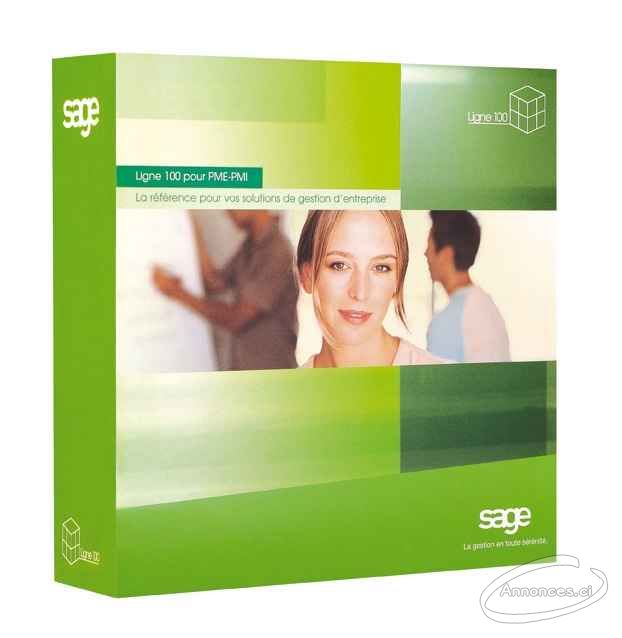
0 Comments